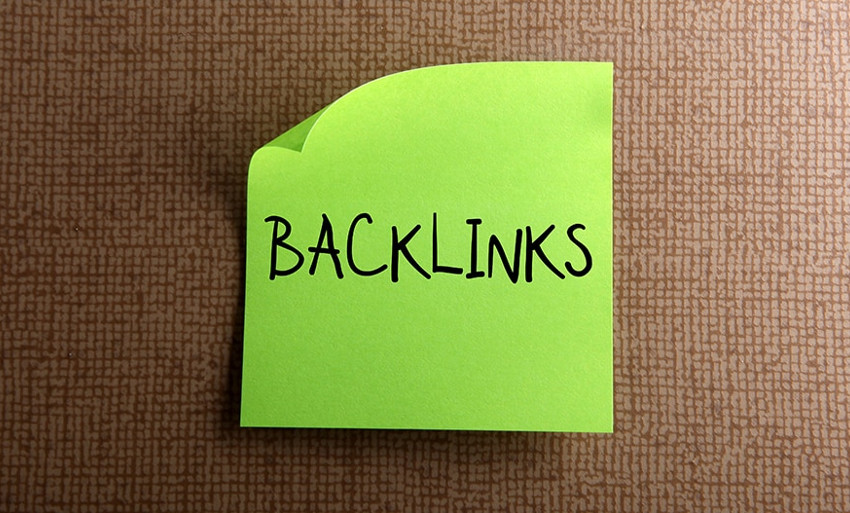
An Introduction to Backlinks
Remember that Google likes websites that have a lot of links pointing at them because this indicates that they’re popular and authoritative. Popular and authoritative sites tend to rank better because they’re usually better quality and more useful. So the next step in your SEO detective work is to analyse the number and quality of backlinks that your own and your competitors’ sites have.
Google “Moz Link Explorer”, click on the tool and put in your website’s URL. This tool gives you an indication of how many backlinks your site has. It’s not completely exhaustive, as Link Explorer doesn’t index as many links as Google, but it’s really useful to get an indication of the relative authority of different sites.
At the top of the Link Explorer page, you’ll see a number of statistics:
• Domain Authority: This is an estimate of how authoritative Google may consider the website. The more inbound links from other high-authority sites that a site has, the higher the Domain Authority will be. We will discuss Domain authority later on in more detail.
• Page Authority: This is an estimate of the specific page’s PageRank rather than the website’s authority as a whole.
• Linking Domains: This section shows how many individual websites (root domains) are linking to your website
By putting your top competitors’ sites in for comparison, you can begin to identify possible reasons as to why they might be outranking you. If you’re being outranked, you’ll usually find that your competitors have more links than you and, as a result, higher Domain and Page Authority.
Anchor Text
Within the same Link Explorer results page there’s a section for Anchor Text.
Anchor text is the text used in a link. When you’re surfing on the net, you might see an underlined word in blue, something like ‘click here’.
Obviously, clicking on that link won’t take you to a website called ‘click here’. The words ‘click here’ are what we call the anchor text.
The reason that anchor text is important is because it’s one of the measures Google uses to establish the topic of the linked page. For example, in the ‘click here’ case, Google would see the words ‘click here’ and associate the linked page with that phrase. If the anchor text was ‘best protein supplements’, what do you think would be on that linked page?
Hopefully, you can also see that using ‘click here’ as anchor text is not the best idea in the world.
A far better idea would be to use your keywords as anchor text, for example ‘vintage furniture’ for a site that sells vintage furniture.
You can see the anchor texts your competitors are using by scanning the Anchor Text table in Link Explorer. If you notice that they always have the same anchor text, take note, because this is likely the phrase they have singled out above all others to rank highly for.
It might seem like a good idea to create lots of links using your main keyword as the anchor text but this is where you have to start being careful. This strategy was used to death by low-quality SEO companies in the past, to the extent that Google actually started penalising sites that used too much “exact match anchor text”, where the anchor text exactly matched the target keyword.
It’s natural for websites to get a lot of links with their company name and website address as anchor text, so this is what Google expects to see in what we call a “natural-looking link profile”. If 80% of the inbound links say vintage furniture that starts to look a bit suspect. So when you’re building links, it’s a good idea to use descriptive anchor text, as long as you’re being natural.
For now, you should have a list of the keywords you plan to target and a list of your top competitors for those keywords.
You will have studied their websites, noticed the keywords they are targeting and how aggressively they are targeting them. You’ll have observed the frequency of those keywords on the page, in links and in the meta description and title tags.



